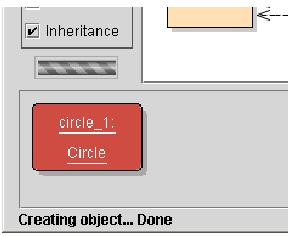
Figure 2: An Object on the Object Bench
Right-click on the Circle class and choose new Circle()
from the popup menu. The system asks you for a “name of the instance” – click Ok, the default name supplied is good enough for now. You will see a red rectangle towards the bottom of the screen labeled “circle_1” (Figure 2).
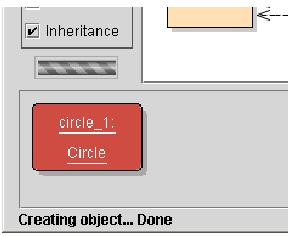
Figure 2: An Object on the Object Bench